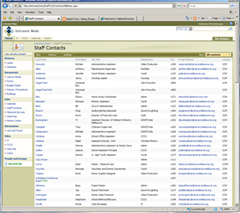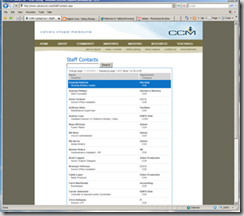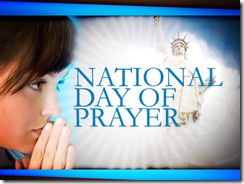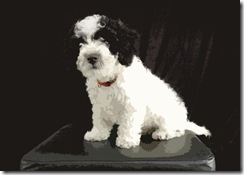We are preparing to open our 3rd campus and are evaluating some new technology to use. Our first multi-site we used Streambox to accomplish the live video feed. This time and 2 years later there are other options. One of those options is HaiVision.
They have graciously loaned a pair of thier 1060 6 slot chassis with 2 SDI blades each.
Here is the 1060 Box in my House. We have been using my house as the test campus. It has been equipped with the same network connection as the multi-site will have, and it is a good test of being outside our firewall.
For the test we have 2 different video signals being transmitted in sync over 3mbit each... So about 6.4Mbit of bandwidth and we are getting pretty close to broadcast quality video with two feeds. Here you can see the test setup in my living room. The two feeds are split on the screen. Audio is pretty good too!
Next test: Watch these video signals on some Huge Screens at the church. The network is working, so let's blow up the image and check the quality.
Ahh more testing to do!