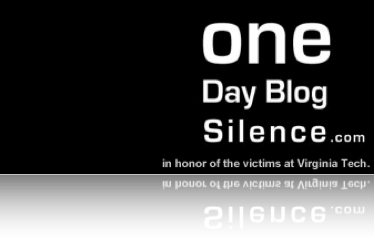Sunday, December 30, 2007
Sitefinity
Sitefinity is built on top of ASP.Net 2.0, and as such is highly configurable. From install to running site, including basic design can be done in less than a day.
I would highly recommend this CMS for any Church. The Sitefinity roadmap will make this product really amazing in the next 6-12 months, not that it isn't already cool, but what they are cooking up is really going to rock!
2007 Year in Review
- IT hired full time web developer
- IT hired Senior Helpdesk Tech
- Helpdesk Intern Started
- IT Admin (Sarah the IT Chic) was hired
Accomplishments with this staff in the last year:
- Launched new website (http://www.calvaryccm.com)
- Built new school building network complete with in classroom sound and projectors
- Deployed new fiber runs
- Deployed 30+ new computers
- Deployed New Juniper Firewall
- Exceeded 500+ viewers for streamed internet services!
These are some highlights, but wonderful ones! God has been awesome in this place. Looking forward to how God will do exceedingly abundantly more than I could ask or think in 2008!
Tuesday, October 23, 2007
Revival Hymn
Monday, October 22, 2007
Sharepoint: Moving a Site Up / Down
Let's say you created a sharepoint site your root level (ie http://intranet/website) and six months later you decide it really should be contained under your IT subsite (http://intranet/it/website). You can use the program STSADM to move a site from one location to another.
Steps to move a WSS subsite.
1. Create the new target URL (I created a blank site @ http://intranet/it/website)
2. Fire up the command line
3. CD \"Program Files\Common Files\Microsoft Shared\web server extensions\12\BIN"
4. Export the old URL using the following Command:
stsadm -o export -url http://intranet/website -filename c:\test\backup.cmp
5. Import the file back into Sharepoint using the the following command:
stsadm -o import -url http://intranet/it/website -filename c:\test\backup.cmp
That's it! You have moved your website. You need to check user permissions especially if you are moving to a new subsite!
OTHER COOL STUFF: There is an option to -includeusersecurity while you do the export. You can also choose whether or not to pull all the revisionhistory over with the doc libs or not...
For a full view of options for Export / Import, run the following commands to see all your options:
stsadm -o export
stsadm -o import
These will print out all your possible options for doing these two operations!
Sharepoint: Automated Backups using STSADM
We are using WSS 3.0, not the full blown MOSS (Microsoft Office Sharepoint Server) software.
The following is my exact backup command (inside a batch file that is scheduled to run every night at 11:00pm):
c:
cd "\Program Files\Common Files\Microsoft Shared\web server extensions\12\BIN"
stsadm -o backup -directory \\ccm-gallery\ITBackup\ccm-sps\Sharepoint -backupmethod full
Basically this command does a full farm backup of your sharepoint environment into a subfolder. This will backup all necessary sharepoint databases / configurations / xml files ect that are need to recreate the sharepoint site.
WARNING: This will take care of everything inside of the Sharepoint WSS environment. If you customize anything outside of the environment (ie: create new master pages, implement FBA, or other alternative authentication schemes) - you will need to back these up seperately!
For safety sake, I run the STSADM commands automatically, then I also drop a full backup of the C:\InetPub folders.
When I restored my server recently, our intranet (plain vanilla WSS 3.0 Site with Windows Auth) restored in about 5 minutes after the server was rebuilt.
WARNING #2: The backup script I have proposed here creates a new subdirectory every time a backup takes place and drops the whole farm there. For us this is about 1.2 GB every time there is a backup. So make sure you keep that area fairly clean. We are doing backups to another server with 500Gb just for doing these kind of backups!
This command is just built into Sharepoint... Works great!
Thursday, October 11, 2007
Check your Firmware!
Pray for servers without ceasing!
Monday, October 8, 2007
Satan and Raid 5
We'll find out!
Thursday, September 13, 2007
Better Windows Media Services Monitoring
In the interest of getting better data, and more data points I have written / hacked together a script that will log the data for all the WMS publishing points with active data, and will also record total bandwidth. This little script can be scheduled to run every 5 minutes during your services and it logs the data to a CSV file so you can then import into any Database or Excel and graph or do what you want with it.
I will email the script to anyone interested along with installation instructions. Don't worry, it's really easy. Should take no more than 5 minutes to install have running!
Leave a comment or email me for a copy of the script and installation instructions!
Tuning Terminal Server
http://www.greatnorthcomputing.com/System+Admin+Articles/109.aspx
After making this change, I modified my Group Policy to automatically empty the IE temporary folders every time a user logs off. If you are looking for this Group Policy Item, it can be found in Group Policy Management under:
Computer Configuration->Administrative Templates->Windows Components->Internet Explorer->Internet Control Panel->Advanced Page
Here you will see the Empty Temporary Internet Files folder... This will start preserving the space you have available on the drive because how clean our users are....
Other GP items to note:
I Enabled the Turn Off Crash Detection to knock down some of the annoying IE crashed on... messages when you log onto the Terminal Server as Admin.
I hope this helps someone else!
Wednesday, August 29, 2007
Windows Steady State
A new product from Microsoft for controlling changes to PC's. Allow full roll back of the system. This is something I am definitely going to be looking more closely.
http://www.microsoft.com/windows/products/winfamily/sharedaccess/default.mspx
Monday, August 27, 2007
Gallery 2 Online
Once that was done, we were only 30 minutes from having a functioning Gallery 2 Site. If you want a sneak peak, check our http://gallery.calvarymelbourne.org.
All New Wireless
The Aruba gear locks onto your network and then GRE tunnels back to the controller where all of it's security and configuration data are TFTP'd back to the individual AP's. Basically, it took about 1 hour to configure the controller and the network, and now it only takes the time to plug the AP into the network (because all the ap's are POE).
Very Cool!
Monday, July 2, 2007
Transformers
Ok, back to our regular programming...
GO SEE THIS FILM
Tuesday, June 19, 2007
Totally Geeky, Totally Cool
NOTE: I wasn't driving the car...just clarifying for those holding breath waiting for the accident part of the story.
The data connection worked rather well although it was painfully slow. It operate around the speed of 14.4 modem, spiking up to a 28.8 modem at times. The good news is, it worked.
I am due for an upgrade soon, and I can't wait to play with the 8525, or whatever is next... I am waiting for the next windows mobile device to support WM6, and high speed internet.
Here's one for ministry on the run!
When laptops are stolen?
This has brought a very serious issue to bear (in my mind at least). We have pastors and other staffers walking around with laptops that could be potentially full of sensitive information. I have a new project to begin looking into what technology would make the best attempt to secure that data. I know EFS (Encrypting File System) - a technology in Windows XP / Windows 2003 domains, and I have heard about BitLocker in Vista, but I haven't had the time yet to figure it out. In the coming months I will look heavily into locking down the data on our senior staff laptops.
Anybody else facing this challenge, or faced it and through the other side?
Always looking and eager for a plug?
Monday, June 18, 2007
The SAN Question
Please comment and leave your thoughts...
Saturday, June 9, 2007
Volunteers in IT Ministry
Another group of our volunteers takes old computers and prepares them for the mission field. This is actually headed up by one of our elders. The machines are reloaded with Fedora Core 6 and a host of software and then we send them to the mission field our missions teams.
Our live streaming on our website is started and monitored by yet another group of volunteers. They remotely log into our streaming encoders and start everything. Additionally they monitor the whole service making sure that the experience on the web is optimal.
Still looking for ways to engage volunteers in IT tech.
Central Florida CITRT Group
CloneZilla: Open Source Disk Imaging
http://www.clonezilla.org/
Clonezilla will image everything (according to it's webpage).
DISCLAIMER: do not read the page at the link above and freak out. That is the hard version of the software. The link you want to use to setup and create your own usb stick boot of Clonezilla is here: http://clonezilla.sourceforge.net/clonezilla-live/
If you follow the directions, you can create a USB stick that will boot up linux and walk you through the process of connecting to your server, and then allow you to dump / restore disk images.
I have tested this with my Windows Vista Laptop. I have both dumped an image of the entire system and restored it as well. Worked flawlessly.
What's better is that I did not have to do any driver configuration. I have been a long time user of BartPE for doing CD based booting of Windows and using Ghost32 for disk imaging, and Clonezilla boots MUCH faster, doesn't require the complicated rebuild process when I get a new machine, is as fast on the imaging end of things, and best of all IT'S FREE!
I hope to post some more tips for CloneZilla in the coming days. I am going to try to build a customized load where the server is automatically mapped, and maybe a custom menu.
That's all for now!
Shelby ISC 2007
- In the fall release they are introducing a plugin for Office 2007 that will allow you to access GlobaFile information natively inside Office Apps.
- The current 5.7.1000 release can allow you do away with username / password for shelby and allow the system to inherit the system (Windows) authentication...very cool for casual users
- Arena --- Can't stop talking / thinking about this. The system (pricey, but cool) takes everything but the financials of shelby to the web. Our church hasn't integrated most of Shelby simply because we couldn't do much interfacing from the web. But with this, that will all change.
More Highlights to come.
Monday, May 14, 2007
Speed Test

What's your speed?
Friday, May 11, 2007
Real Time Flash Stream
Tools that I am using:
- Adobe Flash Media Encoder - Running on a Dual Core Computer with 2048MB of RAM and an Osprey 210 Video Capture Board.
- Flash Media Player - a free download of a configurable embeddable flash player (including full screen support ***Requires Flash 9 ***) This player is available for free from http://www.jeroenwijering.com/?item=Flash_Media_Player. At the time of this post, the most current version was 3.8.
Server Side
- Windows 2003 Server / IIS / Flash Media Server 2.0 (We have sunk the $$$ into the real Flash Server, but I have been looking at Red 5 lately, as an open source alternative.)
I will post a link prior to Wednesday Night so anyone who wants to check it out can.
Oh by the way...This flash player works full screen...Totally Awesome!
Thursday, May 10, 2007
Central Florida CITRT Group
Wednesday, May 9, 2007
The NeXT CITRT Get Together
For those of you who don't know where we are, he is a google map link view:
Google Map
Usually the weather is warm all year around... I don't if everyone is thinking about switching everything into regional / local meetings only, or how things might evolve, but our campus is large enough to host just about any size event that CITRT might need to do.
I would like to start getting some of the local Florida Church IT people together and get a local group going that could meet somewhat regularly...
Thursday, May 3, 2007
Infrastructure Series: Streaming Setup
Hardware:
- homebuilt rackmount dual core computers
- Osprey 210 Cards
- 1 to 8 Analog Composite Video & RCA Stereo Distribution Amplifier
Software:
- Windows XP
- Osprey Drivers / Utilities
- Windows Media Encoder / Real Producer
Server Side we have an interesting mix. In the process of getting our distributed network for Multi-Site streaming in place, we ended up getting 75Mb of Internet as part of the deal. Long story with Time Warner, if anyone ever wants to know email me... On the servers we have, again a home built box with some redundancy for our Windows Media Distribution Point (Win 2k3, WMS, etc) and we have a leased server from the Planet where we run Real Server.
Currently we are running the following streams:
WMS:
- 282 Kbps (16:9 Video 360x240 Resolution)
- 30 Kbps (16:9 Video 180x120 Resolution)
- 14-20 Kbps Audio Only Stream
- 14-20 Kbps Spanish Audio Only Stream (translated on the fly)
Real:
- 250 Kbps (16:9 Video 360x240 Resolution)
- 30 Kbps (16:9 Video 180x120 Resolution)
Right now all of these streams are being done from 1 Encoder Computer. (Dell Optiplex with Core 2 Duo / 2 GB Ram) ViewCast offers a software called simulstream which allows you to fire up multiple encoders on a single computer using a single osprey card to create completely seperate streams.
Our Second Encoder computer is being used to test some higher bitrate streams. Right now I am testing the possibility of upgrading to using the Flash Media Encoder to provide a Real Time Flash Stream.

Infrastructure Series: Content Filtering
For content filtering we have standardized on WebSense http://www.websense.com . I have worked with Surf Control and Websense rather extensively over the last 6 months. Pound for pound Surf Control is less expensive and get’s “close” to filtering as well as WebSense, but in the end, WebSense is simply a much better product. There are obviously much less expensive solutions out there, but there aren’t too many that can keep up with our network. Websense has several little features that are really cool…
First things first – our Church environment might be a little different. We have a large atrium area where we have public internet access…Totally public. I am looking at putting a captive portal in place so we can at least splash something at folks as they come in. Additionally we have a K-8 school and those little guys need some supervision / blocking. Lastly we have a Youth Center Building where teens have free access to the Internet from 8 computers (thin clients, but that’s another story).
WebSense has been a great solution for us because:
1) It enforces Safe Search on Image Sites (images.google.com / images.yahoo.com)
2) Has a wonderfully selectable policy engine
a. Multiple policies
b. Multiple Category / List settings
3) Much faster update than Surf Control
All in all it is a fantastic product. I actually considered going with Surf Control and then I learned that they are in the process of being acquired by WebSense. So that sealed the deal, that and the fact that WebSense offered to match the Surf Control Pricing.
So that begs the question? What is everyone doing on Content Filtering?
What is the best Blog to use?
Monday, April 30, 2007
Saturday, April 28, 2007
Multi-Site Church: LIVE

Here is a shot of our Saturday Night service at our multi-site church.
On each side of the High School Auditorium our Viera Campus meets in, we added a 10 foot WideScreen Projector / Screen combo, and then also added a 25' WideScreen Projector screen for a center shot.
We are currently streaming both the side and center shots from our main campus in Melbourne, about 20 miles south.

This is half of the powerhouse that makes the multi-site church possible. What you see are 2 StreamBox units, 3 rows of monitors, 2 Camera Control Base Stations and an Opera Video Switcher. Basically we have enough power to run most churches, but contained in single roadcase. The Streamboxes allow us to broadcast the service live over IP at or above DVD quality.
We actually record the service to DVD at the multi-site church.
This campus has it's own band, and both campuses use the same set list everyweek. We still have a couple of timing issues to work out, like when we switch over to the live feed from the main campus, but in general everything runs really smooth.
Friday, April 27, 2007
More Binary

0100101001100101011100110111010101110011
0100101001100101011100110111010101110011
That's right, this is Jesus in binary.
And Lord in binary:
01001100011011110111001001100100
So Jesus is Lord would be:
01001010011001010111001101110101011100110010000001101001011100110010000001001100011011110111001001100100
Very Nerdy, but it popped into my brain this morning!
Have a blessed weekend
Wednesday, April 25, 2007
In Search of a CMS
We are currently looking at three different CMS. Ektron (Commercial, pricey), Drupal, WEC (Web Empowered Church), Typo 3 (the base of WEC), are all on the list at the moment... Comment back if you have any other ideas I need to be looking at!
Tuesday, April 10, 2007
Good Free Duplicate File Finder
 Have you ever wondered how many files out there on your server were the same? I have and in my past companies we have actually purchased software to keep tabs on how much space is wasted with duplicate files. I recently found this freeware tool call Duplicate File Finder 3.1. It is totally freeware, and doesn't require installation - a feature I like when working on my servers.
Have you ever wondered how many files out there on your server were the same? I have and in my past companies we have actually purchased software to keep tabs on how much space is wasted with duplicate files. I recently found this freeware tool call Duplicate File Finder 3.1. It is totally freeware, and doesn't require installation - a feature I like when working on my servers. What I ended up finding out is that out 210Gb of Data 56GB of it was being wasted by duplicate files. This is just one partition on one server. It will be interesting to see what is one the rest of the servers.
What I ended up finding out is that out 210Gb of Data 56GB of it was being wasted by duplicate files. This is just one partition on one server. It will be interesting to see what is one the rest of the servers.Enable Shadow Copy's on Win2k3
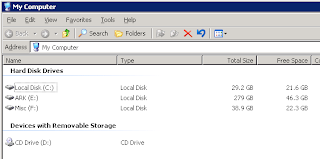
Right Click on the Drive that contains the share / shares you want to protect. NOTE: you cannot protect a single share, but you must protect and entire partition with Shadow Copy. Once you click properties click the Shadow Copies Tab. You can very easily turn on shadow copies by simply clicking the drive letter and then enable.

Your server will probably spin and sputter for a few minutes while it prepares the first snapshot. If you click the settings tab you can control how much or little room the shadow copies are allowed.

You can also configure some other options. If you have a multi-drive (physical drives) server, then you can configure your shadow copies to live on another drive...Which is what I do. You can also limit the amount of information that is stored in the shadow by configuring a limit. I highly recommend you set a limit. The default schedule for doing the the shadows if 7:00am and 12:00pm noon daily for your timezeone. This works really well because it doesn't affect performance of the system at all during other critical operations (eg Backup / Church Service / etc).
We have deployed Shadows on all our servers (SQL / Web /Application), and I can't tell you how many times they have been valuable. One time we had a really bad problem with the website, where a bunch of the files were overwritten with some code that just didn't work. 30 seconds later not much was working, but a quick jump into the shadow and voila... we were right back were we were earlier.
Another really cool thing to do is to create a snapshot before you do something potentially dangerous or otherwise problematic on the server. IN the original properties window there is a "CREATE NOW" button. This is really useful sometimes.

Don't ever depend on Shadow Copies as a replacement for Good Solid Tape backups, but they are great for the silly problems that commonly plague IT.
Everything you do, do as unto the Lord!
Implementing LIVE Shadow Backups
If you have a user that accidentally saves over a file that they open to modify, "you know.... I clicked save when I meant Save AS" -- well normally we have to go get tapes -- load them, blah, blah, blah.
With Shadow Copy enabled drives all you have to do is right click in the server directory ... properties ... and you will find a previous versions tab.


See my next article on how to setup Shadow Backups on your own Windows 2003 File Server.
Wednesday, April 4, 2007
Disable VM Screensavers
Disable the logon screen saver
To disable the logon screen saver, follow these steps:
| 1. | Click Start, click Run, type regedt32, and then click OK. |
| 2. | Locate the following registry key: HKEY_USERS\.DEFAULT\Control Panel\Desktop |
| 3. | In the Details pane, double-click the ScreenSaveActive string value item. |
| 4. | In the Value data box, replace the number 1 with the number 0, and then click OK. |
You have now disabled the logon screen saver
http://support.microsoft.com/kb/185348
Outlook 2007 New Install on Vista
I couldn’t use Outlook Anywhere (RPC over HTTPS) on my new laptop. I did some googling and ended up finding this solution:
The issue is with new installs of Outlook 2007 and RPC over Https. From other feedback it appears
that this issue does not happen if you upgrade from Office 2003 and you were
using RPC over Https.
1. Click Start, click Run, type regedit in the Open box, and then click OK.
2. Locate and then click the following subkey:
HKEY_CURRENT_USER\Software\Microsoft\Office\12.0\Outlook\RPC
3. If the RPC key does not exisit, Right-click on the Outlook
Key and select New Key and call it RPC.
4. On the Edit menu, point to New, and then click DWORD Value.
5. Type DefConnectOpts, and then press ENTER.
6. Right-click DefConnectOpts, and then click Modify.
6. In the Value data box, type 0, and then click OK.
7. Exit Registry Editor.
8. Close Outlook and re-open it.
Wednesday, March 21, 2007
Office 2007 File Compatibility Update
If you are looking for ways to open the new Office 2007 files you can install the Office Compatibility Pack and it will enable your Office 2003/2000 installation to be able to work with the 2007 version of the files.
The original link to Microsoft:
You can also download and install OpenOffice which will give you access to the Microsoft Files and be able to create / edit them for free. OpenOffice is available free under the GNU / OpenSource stuff at: http://www.openoffice.org
Make your own South Park Character
If you are a youth pastor, children’s ministry worker, etc, this site will allow you to create your own South Park character. This can be a great ice breaker, especially if you are funny, to meet your kids right where they are. Especially effective when you are making fun of yourself.
Interesting SharePoint Discovery
In an effort to create a tool that is effective for ministry usage outside of the domain, I have put WSS 3.0 on a server and enabled forms based authentication. Today was interesting as I was able to add multi-user alerts using a simple copy and paste.